If you are, or if you are thinking about self-publishing, or if you need to edit any of your ePub books for any reason, I've now posted the first part of a Sigil tutorial:
http://www.jedisaber.com/eBooks/Sigil01.shtml
The first part is a brief overview of what Sigil can do, and what all those buttons are. Coming soon, importing your book into epub using Sigil, and formatting your content.
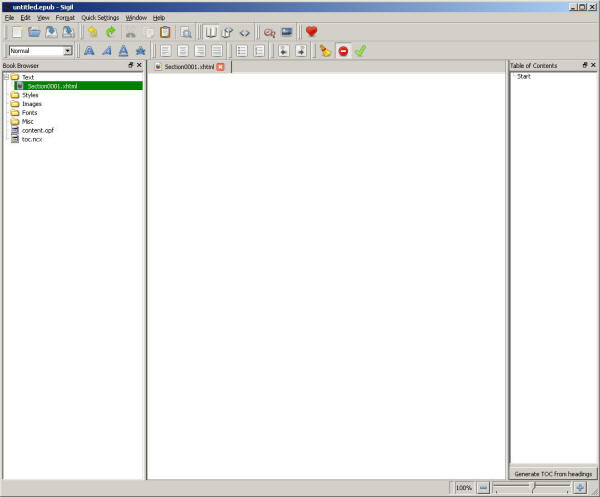
The top part is the menu and toolbars, much like every other application out there.
The pane on the left shows the contents of the ePub Container (This should look familiar if you've read my manual ePub tutorial.)
The middle pane shows the contents of whatever file you've opened from the left pane. Sigil can edit any part of the ePub file, including XHTML files (your book), CSS files, the ePub structure files, and you can add images to the ePub file right from Sigil too!
The right pane is the TOC, or Table of Contents, viewer. This is the stuff that shows if you press the Table of Contents button in your e-Reader.
Sigil can edit XHMTL files in either WYSIWYG, or code view, or a combination of both. (CSS files and the ePub structure files can only be edited in code view.)
Let's look at what the toolbar buttons do....
For more, check out the full tutorial at the link above, and check back in the next few days for the other parts.
No comments:
Post a Comment